- poppler utilities unofficial windows binary
- relocatable poppler-data directory
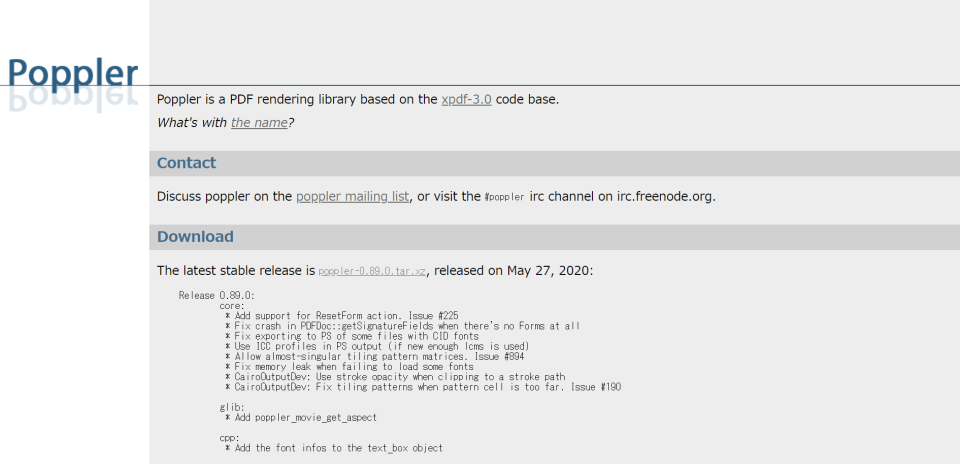
Poppler for Windows
| Digest | Sum |
|---|---|
| SHA1 | 6e079f3520397a01d0a4842ea462ab0bd0856b2f |
| SHA256 | 200714df62efee04c919226ae4f147158772888bae90205e025fba5c09bcc2d1 |
| MD5 | 83a583609b35815eb8db8db67e344d33 |
- Build Date -- 2020/6/23
- Build Tools -- CMake on Build Tools for Visual Studio 2019
- Contains:
- pdfattach.exe
- pdfdetach.exe
- pdffonts.exe
- pdfimages.exe
- pdfinfo.exe
- pdfseparate.exe
- pdftocairo.exe
- pdftohtml.exe
- pdftoppm.exe
- pdftops.exe
- pdftotext.exe
- pdfunite.exe
- cairo.dll
- libcurl.dll
- openjp2.dll
- share/poppler/poppler-data-4.9.0
CMake configuration (digest)
cmake -G"NMake Makefiles" ^
-DCMAKE_BUILD_TYPE=Release ^
-DCMAKE_INSTALL_PREFIX=. ^
-DCMAKE_C_FLAGS="/wd4244 /wd4819 /O2 /MD /GS /EHsc" ^
-DCMAKE_CXX_FLAGS="/wd4244 /wd4819 /O2 /MD /GS /EHsc" ^
-DCMAKE_EXE_LINKER_FLAGS_INIT="/NODEFAULTLIB:LIBCMT" ^
-DBUILD_GTK_TESTS=OFF ^
-DBUILD_QT5_TESTS=OFF ^
-DBUILD_CPP_TESTS=OFF ^
-DENABLE_SPLASH=ON ^
-DENABLE_UTILS=ON ^
-DENABLE_CPP=OFF ^
-DENABLE_GLIB=OFF ^
-DENABLE_GOBJECT_INTROSPECTION=OFF ^
-DENABLE_GTK_DOC=OFF ^
-DENABLE_QT5=OFF ^
-DENABLE_CMS=none ^
-DENABLE_LIBOPENJPEG=openjpeg2 ^
-DENABLE_LIBCURL=ON ^
-DENABLE_ZLIB=ON ^
-DBUILD_SHARED_LIBS=ON ^
-DFREETYPE_LIBRARY=path-to\freetype-2.10.2\builds\freetype.lib ^
-DFREETYPE_INCLUDE_DIRS=path-to\freetype-2.10.2\include ^
-DJPEG_LIBRARY=path-to\libjpeg-turbo-2.0.4\build\jpeg-static.lib ^
-DJPEG_INCLUDE_DIR=libjpeg-turbo-2.0.4 ^
-DZLIB_LIBRARY=path-to\zlib-1.2.11\build\zlibstatic.lib ^
-DZLIB_INCLUDE_DIR=zlib-1.2.11\build;zlib-1.2.11 ^
-DPNG_LIBRARY=path-to\libpng-1.6.37\build\libpng16_static.lib ^
-DPNG_PNG_INCLUDE_DIR=libpng-1.6.37\build;libpng-1.6.37 ^
-DTIFF_LIBRARY=path-to\tiff-4.1.0\libtiff\libtiff.lib ^
-DTIFF_INCLUDE_DIR=tiff-4.1.0\libtiff ^
-DCAIRO_LIBRARIES=path-to\cairo-1.16.0\src\release\cairo.lib ^
-DCAIRO_INCLUDE_DIRS=path-to\cairo-1.16.0;path-to\cairo-1.16.0\src ^
-DCURL_LIBRARY=path-to\curl-7.70.0\lib\libcurl_imp.lib ^
-DCURL_INCLUDE_DIR=curl-7.70.0\include ^
-DOPENJPEG_MAJOR_VERSION=2 ^
-DOpenJPEG_INCLUDE_DIR=path-to\openjpeg-2.3.1\src\lib\openjp2 ^
-DOpenJPEG_LIBRARY=path-to\openjpeg-2.3.1\bin\openjp2.lib ^
-DBoost_INCLUDE_DIR=path-to\boost_1_73_0 ^
..Library version
- cairo-1.16.0
- libjpeg-turbo-2.0.4
- libpng-1.6.37
- tiff-4.1.0
- zlib-1.2.11
- curl-7.70.0
- openjpeg-2.3.1
- boost_1_73_0
Poppler-data
Poppler-datadir is ./share/poppler (relative path from binary).
Without poppler-data.
$ pdfinfo -listenc
Available encodings are:
ASCII7
Latin1
Symbol
UTF-16
UTF-8
ZapfDingbatsWith poppler-data.
$ pdfinfo -listenc
Available encodings are:
.
..
ASCII7
Big5
Big5ascii
EUC-CN
EUC-JP
GBK
ISO-2022-CN
ISO-2022-JP
ISO-2022-KR
ISO-8859-6
ISO-8859-7
ISO-8859-8
ISO-8859-9
KOI8-R
Latin1
Latin2
Shift-JIS
Symbol
TIS-620
UTF-16
UTF-8
Windows-1255
ZapfDingbatsLaunching EXE Test
DLLs needed. (Could not pack into .exe files as static library.)
$ pdfattach --help
pdfattach version 0.89.0
Copyright 2005-2020 The Poppler Developers - http://poppler.freedesktop.org
Copyright 1996-2011 Glyph & Cog, LLC
Usage: pdfattach [options] <input-PDF-file> <file-to-attach> <output-PDF-file>
-replace : replace embedded file with same name (if it exists)
-v : print copyright and version info
-h : print usage information
-help : print usage information
--help : print usage information
-? : print usage information
$ pdfdetach
pdfdetach version 0.89.0
Copyright 2005-2020 The Poppler Developers - http://poppler.freedesktop.org
Copyright 1996-2011 Glyph & Cog, LLC
Usage: pdfdetach [options] <PDF-file>
-list : list all embedded files
-save <int> : save the specified embedded file (file number)
-savefile <string>: save the specified embedded file (file name)
-saveall : save all embedded files
-o <string> : file name for the saved embedded file
-enc <string> : output text encoding name
-opw <string> : owner password (for encrypted files)
-upw <string> : user password (for encrypted files)
-v : print copyright and version info
-h : print usage information
-help : print usage information
--help : print usage information
-? : print usage information
$ pdffonts
pdffonts version 0.89.0
Copyright 2005-2020 The Poppler Developers - http://poppler.freedesktop.org
Copyright 1996-2011 Glyph & Cog, LLC
Usage: pdffonts [options] <PDF-file>
-f <int> : first page to examine
-l <int> : last page to examine
-subst : show font substitutions
-opw <string> : owner password (for encrypted files)
-upw <string> : user password (for encrypted files)
-v : print copyright and version info
-h : print usage information
-help : print usage information
--help : print usage information
-? : print usage information
$ pdfimages
pdfimages version 0.89.0
Copyright 2005-2020 The Poppler Developers - http://poppler.freedesktop.org
Copyright 1996-2011 Glyph & Cog, LLC
Usage: pdfimages [options] <PDF-file> <image-root>
-f <int> : first page to convert
-l <int> : last page to convert
-png : change the default output format to PNG
-tiff : change the default output format to TIFF
-j : write JPEG images as JPEG files
-jp2 : write JPEG2000 images as JP2 files
-jbig2 : write JBIG2 images as JBIG2 files
-ccitt : write CCITT images as CCITT files
-all : equivalent to -png -tiff -j -jp2 -jbig2 -ccitt
-list : print list of images instead of saving
-opw <string> : owner password (for encrypted files)
-upw <string> : user password (for encrypted files)
-p : include page numbers in output file names
-q : don't print any messages or errors
-v : print copyright and version info
-h : print usage information
-help : print usage information
--help : print usage information
-? : print usage information
$ pdfinfo
pdfinfo version 0.89.0
Copyright 2005-2020 The Poppler Developers - http://poppler.freedesktop.org
Copyright 1996-2011 Glyph & Cog, LLC
Usage: pdfinfo [options] <PDF-file>
-f <int> : first page to convert
-l <int> : last page to convert
-box : print the page bounding boxes
-meta : print the document metadata (XML)
-js : print all JavaScript in the PDF
-struct : print the logical document structure (for tagged files)
-struct-text : print text contents along with document structure (for tagged files)
-isodates : print the dates in ISO-8601 format
-rawdates : print the undecoded date strings directly from the PDF file
-dests : print all named destinations in the PDF
-enc <string> : output text encoding name
-listenc : list available encodings
-opw <string> : owner password (for encrypted files)
-upw <string> : user password (for encrypted files)
-v : print copyright and version info
-h : print usage information
-help : print usage information
--help : print usage information
-? : print usage information
$ pdfseparate
pdfseparate version 0.89.0
Copyright 2005-2020 The Poppler Developers - http://poppler.freedesktop.org
Copyright 1996-2011 Glyph & Cog, LLC
Usage: pdfseparate [options] <PDF-sourcefile> <PDF-pattern-destfile>
-f <int> : first page to extract
-l <int> : last page to extract
-v : print copyright and version info
-h : print usage information
-help : print usage information
--help : print usage information
-? : print usage information
$ pdftocairo
pdftocairo version 0.89.0
Copyright 2005-2020 The Poppler Developers - http://poppler.freedesktop.org
Copyright 1996-2011 Glyph & Cog, LLC
Usage: pdftocairo [options] <PDF-file> [<output-file>]
-png : generate a PNG file
-jpeg : generate a JPEG file
-jpegopt <string> : jpeg options, with format <opt1>=<val1>[,<optN>=<valN>]*
-tiff : generate a TIFF file
-tiffcompression <string>: set TIFF compression: none, packbits, jpeg, lzw, deflate
-ps : generate PostScript file
-eps : generate Encapsulated PostScript (EPS)
-pdf : generate a PDF file
-svg : generate a Scalable Vector Graphics (SVG) file
-print : print to a Windows printer
-printdlg : show Windows print dialog and print
-printer <string> : printer name or use default if this option is not specified
-printopt <string> : printer options, with format <opt1>=<val1>[,<optN>=<valN>]*
-setupdlg : show printer setup dialog before printing
-f <int> : first page to print
-l <int> : last page to print
-o : print only odd pages
-e : print only even pages
-singlefile : write only the first page and do not add digits
-r <fp> : resolution, in PPI (default is 150)
-rx <fp> : X resolution, in PPI (default is 150)
-ry <fp> : Y resolution, in PPI (default is 150)
-scale-to <int> : scales each page to fit within scale-to*scale-to pixel box
-scale-to-x <int> : scales each page horizontally to fit in scale-to-x pixels
-scale-to-y <int> : scales each page vertically to fit in scale-to-y pixels
-x <int> : x-coordinate of the crop area top left corner
-y <int> : y-coordinate of the crop area top left corner
-W <int> : width of crop area in pixels (default is 0)
-H <int> : height of crop area in pixels (default is 0)
-sz <int> : size of crop square in pixels (sets W and H)
-cropbox : use the crop box rather than media box
-mono : generate a monochrome image file (PNG, JPEG)
-gray : generate a grayscale image file (PNG, JPEG)
-transp : use a transparent background instead of white (PNG)
-antialias <string> : set cairo antialias option
-level2 : generate Level 2 PostScript (PS, EPS)
-level3 : generate Level 3 PostScript (PS, EPS)
-origpagesizes : conserve original page sizes (PS, PDF, SVG)
-paper <string> : paper size (letter, legal, A4, A3, match)
-paperw <int> : paper width, in points
-paperh <int> : paper height, in points
-nocrop : don't crop pages to CropBox
-expand : expand pages smaller than the paper size
-noshrink : don't shrink pages larger than the paper size
-nocenter : don't center pages smaller than the paper size
-duplex : enable duplex printing
-opw <string> : owner password (for encrypted files)
-upw <string> : user password (for encrypted files)
-q : don't print any messages or errors
-v : print copyright and version info
-h : print usage information
-help : print usage information
--help : print usage information
-? : print usage information
$ pdftohtml
pdftohtml version 0.89.0
Copyright 2005-2020 The Poppler Developers - http://poppler.freedesktop.org
Copyright 1999-2003 Gueorgui Ovtcharov and Rainer Dorsch
Copyright 1996-2011 Glyph & Cog, LLC
Usage: pdftohtml [options] <PDF-file> [<html-file> <xml-file>]
-f <int> : first page to convert
-l <int> : last page to convert
-q : don't print any messages or errors
-h : print usage information
-? : print usage information
-help : print usage information
--help : print usage information
-p : exchange .pdf links by .html
-c : generate complex document
-s : generate single document that includes all pages
-i : ignore images
-noframes : generate no frames
-stdout : use standard output
-zoom <fp> : zoom the pdf document (default 1.5)
-xml : output for XML post-processing
-noroundcoord : do not round coordinates (with XML output only)
-hidden : output hidden text
-nomerge : do not merge paragraphs
-enc <string> : output text encoding name
-fmt <string> : image file format for Splash output (png or jpg)
-v : print copyright and version info
-opw <string> : owner password (for encrypted files)
-upw <string> : user password (for encrypted files)
-nodrm : override document DRM settings
-wbt <fp> : word break threshold (default 10 percent)
-fontfullname : outputs font full name
$ pdftoppm --help
pdftoppm version 0.89.0
Copyright 2005-2020 The Poppler Developers - http://poppler.freedesktop.org
Copyright 1996-2011 Glyph & Cog, LLC
Usage: pdftoppm [options] [PDF-file [PPM-file-prefix]]
-f <int> : first page to print
-l <int> : last page to print
-o : print only odd pages
-e : print only even pages
-singlefile : write only the first page and do not add digits
-scale-dimension-before-rotation : for rotated pdf, resize dimensions before the rotation
-r <fp> : resolution, in DPI (default is 150)
-rx <fp> : X resolution, in DPI (default is 150)
-ry <fp> : Y resolution, in DPI (default is 150)
-scale-to <int> : scales each page to fit within scale-to*scale-to pixel box
-scale-to-x <int> : scales each page horizontally to fit in scale-to-x pixels
-scale-to-y <int> : scales each page vertically to fit in scale-to-y pixels
-x <int> : x-coordinate of the crop area top left corner
-y <int> : y-coordinate of the crop area top left corner
-W <int> : width of crop area in pixels (default is 0)
-H <int> : height of crop area in pixels (default is 0)
-sz <int> : size of crop square in pixels (sets W and H)
-cropbox : use the crop box rather than media box
-hide-annotations : do not show annotations
-mono : generate a monochrome PBM file
-gray : generate a grayscale PGM file
-sep <string> : single character separator between name and page number, default -
-forcenum : force page number even if there is only one page
-png : generate a PNG file
-jpeg : generate a JPEG file
-jpegcmyk : generate a CMYK JPEG file
-jpegopt <string> : jpeg options, with format <opt1>=<val1>[,<optN>=<valN>]*
-overprint : enable overprint
-tiff : generate a TIFF file
-tiffcompression <string> : set TIFF compression: none, packbits, jpeg, lzw, deflate
-freetype <string> : enable FreeType font rasterizer: yes, no
-thinlinemode <string> : set thin line mode: none, solid, shape. Default: none
-aa <string> : enable font anti-aliasing: yes, no
-aaVector <string> : enable vector anti-aliasing: yes, no
-opw <string> : owner password (for encrypted files)
-upw <string> : user password (for encrypted files)
-q : don't print any messages or errors
-v : print copyright and version info
-h : print usage information
-help : print usage information
--help : print usage information
-? : print usage information
$ pdftops
pdftops version 0.89.0
Copyright 2005-2020 The Poppler Developers - http://poppler.freedesktop.org
Copyright 1996-2011 Glyph & Cog, LLC
Usage: pdftops [options] <PDF-file> [<PS-file>]
-f <int> : first page to print
-l <int> : last page to print
-level1 : generate Level 1 PostScript
-level1sep : generate Level 1 separable PostScript
-level2 : generate Level 2 PostScript
-level2sep : generate Level 2 separable PostScript
-level3 : generate Level 3 PostScript
-level3sep : generate Level 3 separable PostScript
-origpagesizes : conserve original page sizes
-eps : generate Encapsulated PostScript (EPS)
-form : generate a PostScript form
-opi : generate OPI comments
-r <int> : resolution for rasterization, in DPI (default is 300)
-binary : write binary data in Level 1 PostScript
-noembt1 : don't embed Type 1 fonts
-noembtt : don't embed TrueType fonts
-noembcidps : don't embed CID PostScript fonts
-noembcidtt : don't embed CID TrueType fonts
-passfonts : don't substitute missing fonts
-aaRaster <string> : enable anti-aliasing on rasterization: yes, no
-optimizecolorspace : convert gray RGB images to gray color space
-passlevel1customcolor : pass custom color in level1sep
-preload : preload images and forms
-paper <string> : paper size (letter, legal, A4, A3, match)
-paperw <int> : paper width, in points
-paperh <int> : paper height, in points
-nocrop : don't crop pages to CropBox
-expand : expand pages smaller than the paper size
-noshrink : don't shrink pages larger than the paper size
-nocenter : don't center pages smaller than the paper size
-duplex : enable duplex printing
-opw <string> : owner password (for encrypted files)
-upw <string> : user password (for encrypted files)
-overprint : enable overprint
-q : don't print any messages or errors
-v : print copyright and version info
-h : print usage information
-help : print usage information
--help : print usage information
-? : print usage information
$ pdftotext
pdftotext version 0.89.0
Copyright 2005-2020 The Poppler Developers - http://poppler.freedesktop.org
Copyright 1996-2011 Glyph & Cog, LLC
Usage: pdftotext [options] <PDF-file> [<text-file>]
-f <int> : first page to convert
-l <int> : last page to convert
-r <fp> : resolution, in DPI (default is 72)
-x <int> : x-coordinate of the crop area top left corner
-y <int> : y-coordinate of the crop area top left corner
-W <int> : width of crop area in pixels (default is 0)
-H <int> : height of crop area in pixels (default is 0)
-layout : maintain original physical layout
-fixed <fp> : assume fixed-pitch (or tabular) text
-raw : keep strings in content stream order
-nodiag : discard diagonal text
-htmlmeta : generate a simple HTML file, including the meta information
-enc <string> : output text encoding name
-listenc : list available encodings
-eol <string> : output end-of-line convention (unix, dos, or mac)
-nopgbrk : don't insert page breaks between pages
-bbox : output bounding box for each word and page size to html. Sets -htmlmeta
-bbox-layout : like -bbox but with extra layout bounding box data. Sets -htmlmeta
-opw <string> : owner password (for encrypted files)
-upw <string> : user password (for encrypted files)
-q : don't print any messages or errors
-v : print copyright and version info
-h : print usage information
-help : print usage information
--help : print usage information
-? : print usage information
$ pdfunite
pdfunite version 0.89.0
Copyright 2005-2020 The Poppler Developers - http://poppler.freedesktop.org
Copyright 1996-2011 Glyph & Cog, LLC
Usage: pdfunite [options] <PDF-sourcefile-1>..<PDF-sourcefile-n> <PDF-destfile>
-v : print copyright and version info
-h : print usage information
-help : print usage information
--help : print usage information
-? : print usage information